PRB: "Error 1310 writing to file ATTACHED.ZFG" When upgrading Zetafax server to Version 9.
Print
ZTN1355
ID: ZTN1355
This Zetafax technical note applies to:
Symptom
When users attempt to upgrade a version 8.0.1 Zetafax server, which has the Enhanced Security settings enabled, to version 9 or later they will receive the following error message.
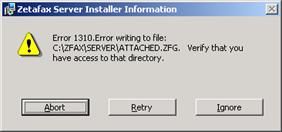
Zetafax Server Installer Information, Error 1310. Error writing to file: C:\ZFAX\SERVER\ATTACHED.ZFG. Verify that you have access to that directory.
Cause
This error is due to an incompatibility with the version 8 security settings and the version 9 install process.
Resolution
From this error message work through the following steps to upgrade the Zetafax server.
- Click Abort.
- Click Yes, then Finish to exit from the install.
- Using Windows Explorer locate the Zfax folder.
- Right-Click the Zfax folder, select Properties.
- Click on the Security tab, then the Advanced button.
- Check the " Reset on all child objects and enable propagation of inheritable permissions" option.
- Click Apply, then Yes.
Note: this process may take a while.
- After it has completed re-run the version 9 install. After you have successfully applied the upgrade you can reapply the Enhanced Security settings.
Note: This issue has been resolved with version 9 Enhanced Security settings so that future upgrades and reinstalls can be applied without having to step through this process.
Status
This has been identified by Equisys as a problem with the software versions given above.
Last updated: 04 May 2004 (SV/DH)