
How do I send a fax?
•To send a fax, select the Message tab and click New Fax. Alternatively, click the Send message button ![]() on the quick access bar at the top of the Zetafax client window.
on the quick access bar at the top of the Zetafax client window.
•This displays the Fax Wizard - recipients dialog box allowing you to address your fax message.
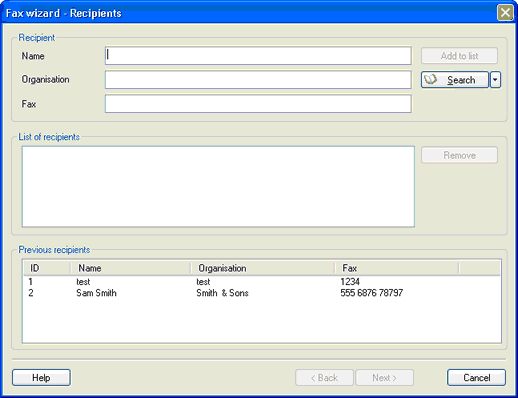
•Enter a name, organization (optional), and the destination fax number.
•Click the Next button to continue.
For more information about the addressing options, and using the address book, see How do I use my address book?
The Fax Wizard - Coversheet dialog box then allows you to choose the coversheet and add any content you wish to be sent with your fax, such as a subject and any notes, all information added to your coversheet is displayed to allow you to review the appearance of your fax message:

•In the Subject box, type a subject for your email.
•Select a coversheet.
•Add any notes you wish to send with your fax in the notes field.
•Click the Next button to continue.
The Fax Wizard Options dialog box then allows you to set various options relating to the sending of your fax:
•For simplicity, leave the Option settings as they are, and press Finish to send your fax.
For more information about the options see How do I specify options when sending a fax?
•Switch to the Zetafax Client window.
The fax will appear in your Outbox window, and the icon in the Status column shows the status of the fax.
For more information, see Status icons.
Related Topics:
How to Print to Zetafax from applications
Integration with Microsoft Office and Outlook