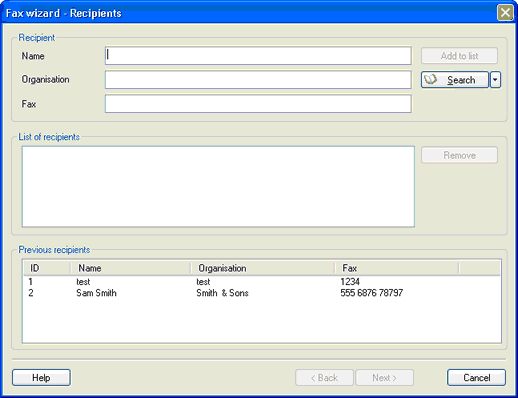How do I use my address book?
There are several different address books that you can use with Zetafax. By default pressing the Search button will open the mail address book. Alternatively you can use "Other address books" by selecting this option from the drop down next to the search button. This help topic describes how to use address books other than the mail address book.
•Click the Search button drop down and select Other Address Books in the Zetafax - Fax Wizard Recipients dialog box:
The Address Book dialog box is displayed.
•Choose Zetafax network address book, Zetafax private address book , or Zetafax network and private address books from the Data source drop-down menu to specify which address books you want to use.
By default both address books are selected. The Data source menu also allows you to read addresses from a text file or database. For more information see Using a comma delimited distribution list (CSV file), Using an ODBC compliant database with my address book or the Installation and Configuration Guide.
•Type the first few letters of the name you are looking for.
The list of names and numbers will scroll directly to the first name matching what you typed:
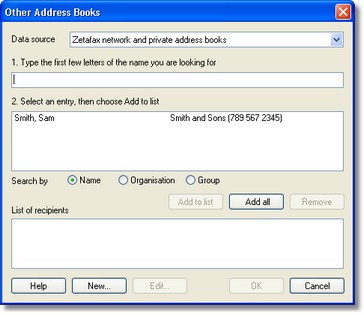
•If necessary, select the entry you want to use and click the Add to list button, or double-click the entry.
•The address book entry will be added to the List of recipients list at the bottom of the Address Book dialog box.
•If required add any additional recipients to the list.
•Click the OK button to return to the Zetafax Fax Wizard Recipients dialog box.
The recipients will be shown in the List of recipients list.
Related topics