
How do I use my mail address book?
If you have an email system configured, you can use the email system (MAPI) address book instead of the Zetafax address book to address your fax or text message.
To choose whether to use the Zetafax or email address books:
•Click the Search button drop down and select Mail Address Book in the Zetafax - Fax Wizard Recipients dialog box:
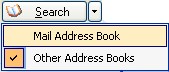
If you select the mail address books, any address book searches (either by entering a name without a fax number, or by clicking Search on the addressing dialog box) will look in the mail address books.
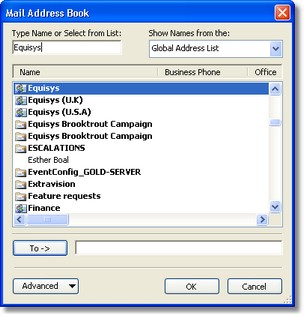
If you select an address from the Global Address List - Zetafax will select the Fax number for that entry or the Mobile number when addressing a text message. If there is not a number to use a warning will be issued. You can also select a distribution list and Zetafax will unpack the list and add the individual members to the list of recipients.
If you select an address from Outlook contacts - Zetafax will select the Business Fax number for that contact or the Mobile number when addressing a text message. If there is not a number to use a warning will be issued. You can also select a distribution list from contacts and Zetafax will unpack the list and add the individual members to the list of recipients.