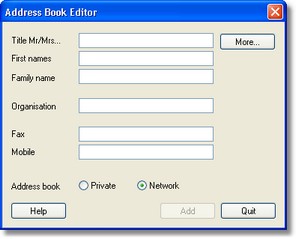How do I add to my address book?
The address books provide a convenient way of addressing faxes to regular recipients at a single click.
•On the Server tab, click New Entry.
•The Address Book Editor dialog box is displayed to allow you to create the entry.
•Enter the name and address details you want to add to your address book:
•Click Private to add the entry to your personal address book.
•The More… button allows you to specify a full postal address, and specify how the recipient should be addressed on the coversheet. For more information, see How do I specify options when sending a fax?
•Click the Add button to add the entry to your private address book.
•A dialog box will be displayed to confirm that the entry was successfully added.
•Click the OK button to confirm.
• The Address Book Editor dialog box remains on the screen to allow you to add further entries.
•Click the Quit button to close the Address Book Editor dialog box.
Related topics