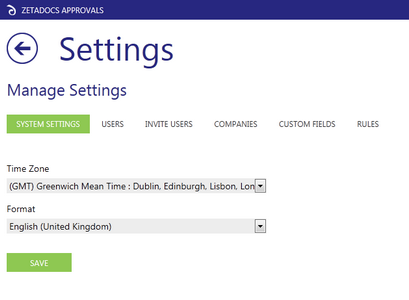The Settings Page
The Settings page can be reached by selecting the Cog icon, but the option is only visible to administrators, it defaults to the system settings with the other settings available via the buttons shown below to provide access to the options for Users, Invite Users and Companies.
System Settings
The System Settings allow you to adjust the Time Zone and the Format options. The Format option allows Zetadocs to display dates, times, numbers and currencies in the correct regional format.
Users
The Users page displays a list of all users who have completed their account registration. It provides you with a means of editing user details as well as enabling/disabling user accounts.
Invite Users
The Invite Users page allows you to add new users, they will be sent invitation emails which include a link that allows them to register their account using a Microsoft Account.
Companies
The Company settings page displays a list of all companies which have been set up on your Account. From here you can edit the details of the existing Companies or add new ones to your account as required.
Custom Fields
The Custom Fields page allows you to import the custom fields configured in your connector so that they can be used in the creation of approval rules.
Rules
The Rules page allows you to create a variety of rules which govern the allocation of approval tasks, using rules it is possible to automatically determine the approver or approvers who will approve an item based upon the contents of the approval request.