Creating New Companies
Each Zetadocs Approvals account has a default Company that was used to create the account, Zetadocs Approvals allows you to add multiple companies to this one account allowing you to have separate approval solutions as required.
1.Log into the Zetadocs Approvals site and select the Settings option.
2.Select the Companies option and click the Create button, this will display the Create Company page.
3.Simply add the name you wish to use and specify a unique value for the Company key.
4. Next select the Document Types the company will need to support before clicking Create.
Please Note: This Company Key enables Zetadocs to target the records specific to this company in your Accounting Software and must also be setup in the Zetadocs Approvals Connector configuration, as will each Document Type.
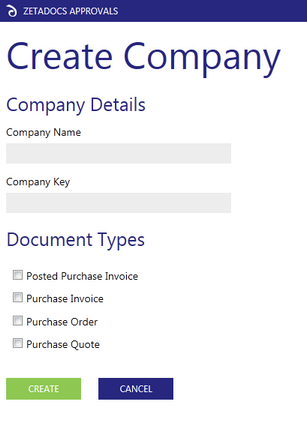
Once created you can switch to another company by selecting the company name on the menu bar, this will display a list of configured companies enabling you to switch between them.
![]()