
Forward To Mobile Number
•Choose Forward-> Forward To Mobile Number from the Message tab.
•The Text Message - Addressing dialog box is then displayed to allow you to address the text message.
•Enter a name, organization (optional), and the destination mobile number or select an existing contact from the Previous recipients list.
•Click the Next button to continue.
For more information about the addressing options, and using the address book, see How do I use my address book?
The SMS Message dialog box then allows you to type a message and specify sending options.
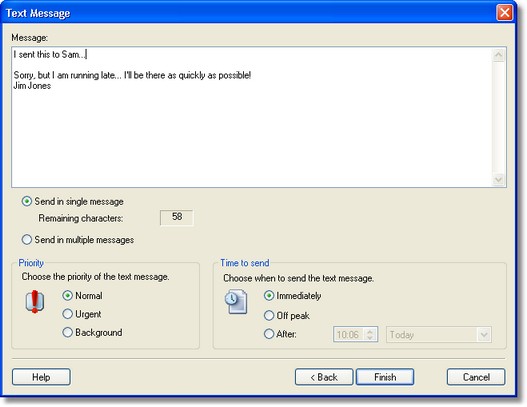
Text messages can only contain 160 characters. As you type the message you will see a counter update. This counter shows the number of remaining characters that a single message can contain.
•Choose Send in single message to limit the text to one message of maximum 160 characters.
•Choose Send in multiple messages to send the message in multiple message instalments to allow for more than 160 characters.
•When the message is ready press the Next button to send the message.
The message will appear in your Outbox window, and the icon in the Status column shows the status of the message. For more information, see Status icons.