Stopping an Approval
Approvals can be stopped only by users with the Requester or Manager roles. It allows you to stop an in progress approval should it have been raised in error or to temporarily suspend an approval should you need to work on it further before gaining approval later by restarting it.
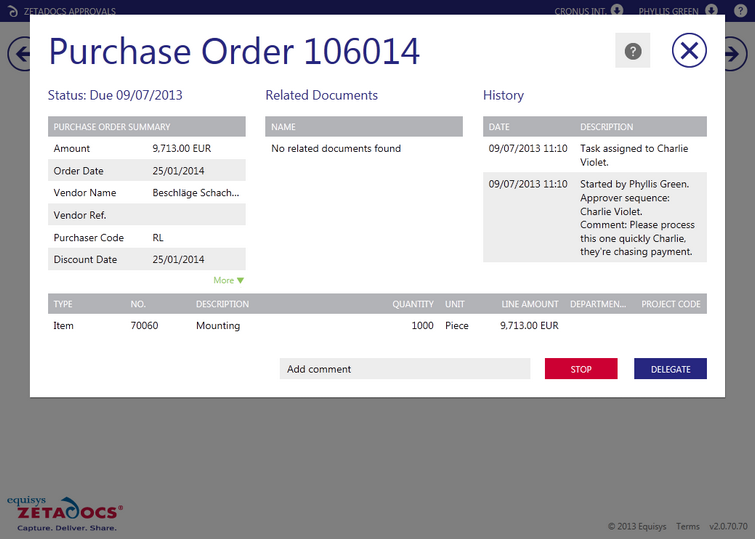
1.Navigate to your Dashboard.
2.In the Summary section select In Progress Approvals.
3.Review the list of approval requests and locate the one you wish to stop and click the manage icon.
4.Review the details and add a comment as required before selecting the Stop button.
5.An email will automatically be sent to you confirming that the approval has been stopped.