Restarting an Approval
Approvals that have been stopped, rejected or approved can be restarted later, this allows you to gather whatever information or documents were missing or resubmit an approval if circumstances have changed. When you restart an approval it retains the history information enabling you to see any comments regarding why it was rejected or stopped previously.
1.Navigate to your Dashboard, find the approval you wish to restart by clicking the Outstanding Actions button.
2.This will display the Manage Approvals screen, choose the filter Rejected or Stopped etc as appropriate.
3.Select the document you wish to re-submit for approval by clicking the manage icon to display the Approval Details page.
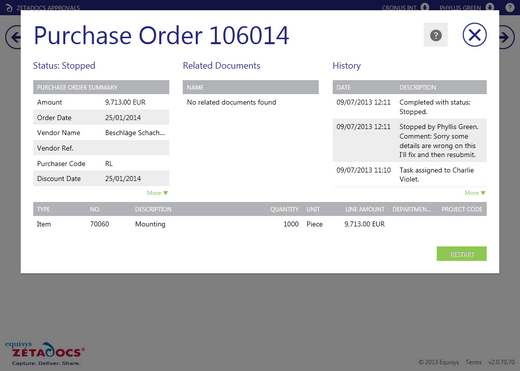
4.If you wish to restart the approval click the Restart button, this will update the page and provide you with all the options you'd normally get when starting an approval.
5.Follow the standard steps to Start the Approval again, all previous comments and history of the document will be carried over.