
Zetafax Viewer
The Zetafax Viewer allows you to preview faxes prior to sending them, or view sent and received faxes. In addition, the Zetafax viewer allows you to annotate your faxes this allows you to add comments or highlight areas before sending a fax through to another user, or saving your fax for future reference.
To display a fax in the viewer
•Select the fax in the Inbox, Outbox, or Folder List windows.
•On the Message tab, click View.
Alternatively as a shortcut you can double-click the fax in the Inbox, Outbox, or Folder List window.
The fax will be displayed in the Zetafax Viewer window:
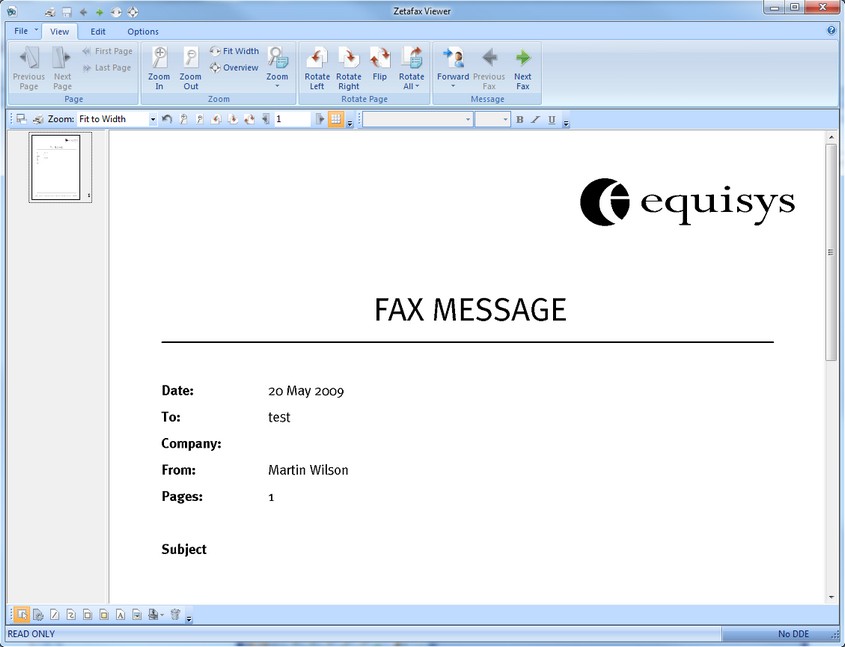
To scroll the fax in the Zetafax Viewer window:
•Drag the horizontal and vertical scroll bars, or drag the fax with the ![]() mouse pointer.
mouse pointer.
To view successive pages of the fax
•Either click the page number icons on the right-hand side of the Zetafax Viewer window, or click the Next and Previous buttons to step between pages.
Related topics