
Forward To Zetafax User
Forwards an item selected in the Zetafax Client window to one or more specified Zetafax users.
For example if you received a fax intended for another user you can use the Forward command to forward it from your Zetafax Inbox window.
•On the Message tab select Forward and then the Forward to Zetafax User option.
•The Forward Message dialog box is displayed:
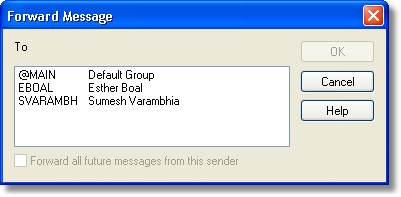
•Select the users you want to forward the message to and click the OK button to continue.
•If you forwarded a message from your Inbox window Zetafax displays a warning to give you the option of deleting it when it has been successfully forwarded.
•Click the Yes button to delete the message or the No button to leave the original in your Inbox window.