![]()
What is the batch preview pane?
Note: This is only available if you have a licence for automation
The batch preview pane is visible when you click on a batch in the document explorer window. It allows you to quickly preview all the documents in the batch, and information about individual document, like:
Document - This is the personalized Zetadocs document, which can consist of several documents merged together to form one document. It can have stationery and templates applied to it.
Name - This is the name of the person to whom you are sending the document
Organization - This is the company name of the recipient
Address - This specifies how the document is being sent, for example only email or only fax or both email and fax.
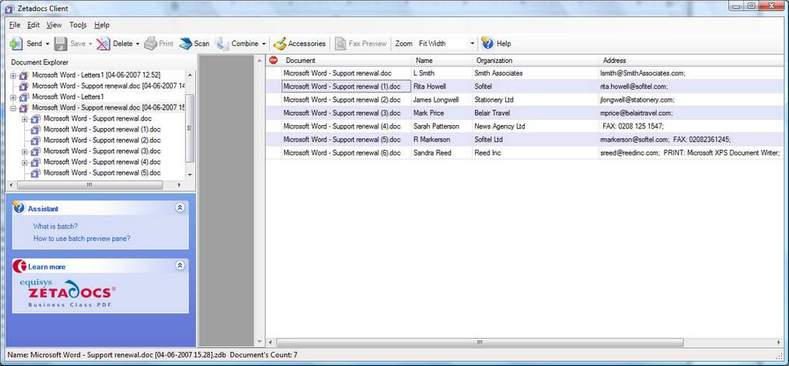
You can edit the individual documents on the list by clicking in the particular cell, or right-click on the document and select Edit. For example you can rename a document, change the recipient's name, or add the Recipient's Organization.
This also applies to the Address.
To edit the address:
Step 1: Click in the cell you wish to edit under the heading Address. This displays the Address dialog box:

Step 2: Modify the email address accordingly or you can also for example, cc another recipient, or select printer as a delivery method by clicking on More in the Address dialog box.
Step 3: Click OK to accept the changes.