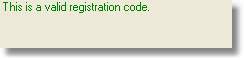![]()
Registering your Evaluation version
For an evaluation installation you are required to register Zetadocs PDF to begin using the application. Until you have registered, starting either the Zetadocs Client or Zetadocs Configuration program will result in being prompted for your company name to begin registration.
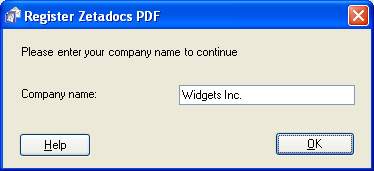
Step 1: Enter your company name and press OK. This will open the Zetadocs PDF Online Registration Page in your web browser and open the Zetadocs Configuration program on the Licensing and Registration tab. Should you have difficulty with this please see Registering from a different PC.
Step 2: Fill in the remaining fields on the online registration page and hit Register:
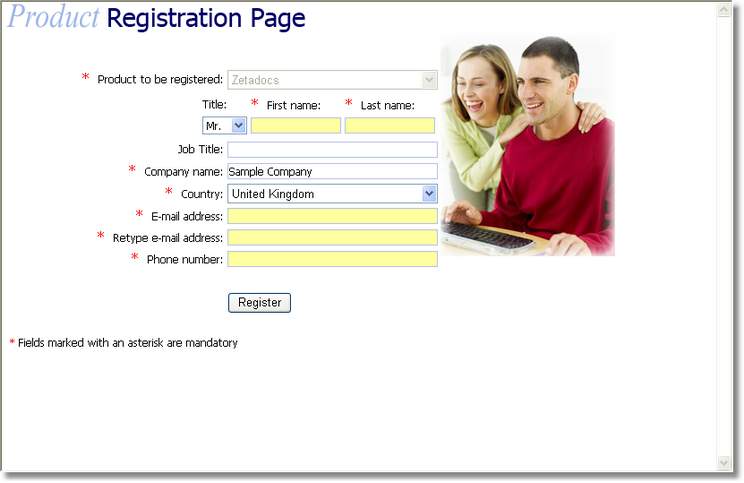
You will receive an email with your registration code within a few minutes.
Step 3: Once you have received your registration code, start up the Zetadocs PDF configuration program, and enter the Licensing and Registration screen:
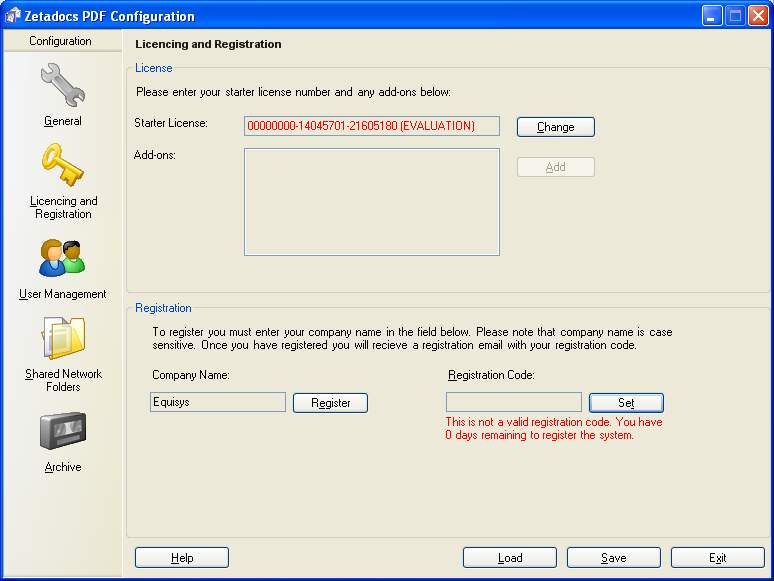
Step 4: Press the Set button and the Registration code dialog will be displayed:
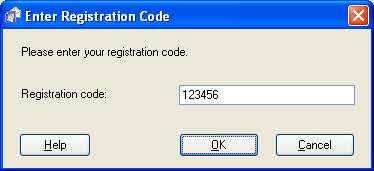
Step 5: In this dialog enter the registration code that was sent to you at the email address you specified in the registration form.
Step 6: Press the OK button to register your system.
If the registration is successful, the configuration will be saved automatically, the following message will be displayed: