
Text Box
The Text box annotation, allows you to a rectangle with text into your fax image. This helps you to add comments to your fax.
Once a Text box has been added to your fax, you can change the appearance of the Text box using the Properties option:
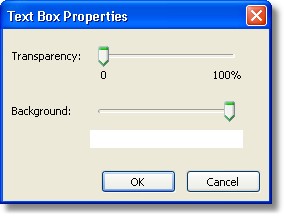
This dialog allows you to vary the color and transparency of the rectangle you have drawn (black, grey and white only).
All text that you add can be modified using either the Format menu or toolbar:
![]()
Simply highlight the text you wish to change and modify the options.