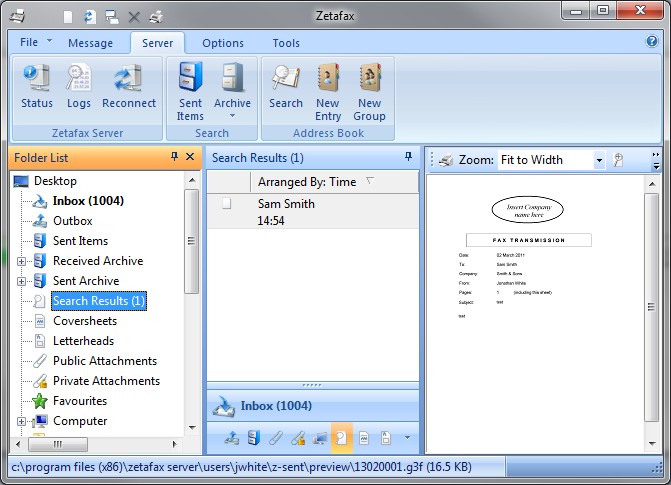Search received archive...
Displays the Search Received Archive dialog box. This allows you to perform a search for messages that you have received and are stored in the Received Archive folder.
Note: This option is only available if you have a received archive folder where all your received faxes are stored. Otherwise the search option would not be available.
To search for faxes received:
•Select the Server tab and then Archive->Sent Archive.
•The Search Received Archive dialog box is displayed:

Search criteria
•Date range: Today, Yesterday, In last week (last 7 days), In last month (in the last 31 days), None or Specified date range.
•If you choose Specified date range, you will be presented with the Select date range dialog box:
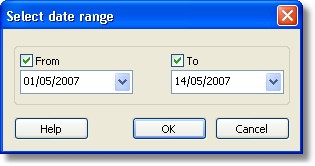
If the To and From options are disabled, select the tick boxes to enable and choose the date range from the calendar by clicking on the down arrow. Click OK to confirm the date range.
Receiving Zetafax user: choose the Receiving Zetafax user from the drop down menu
Sender Fax or SMS: This is the sender's fax number or mobile number
Message: This is the unique identifier for the message in the archive. This option is available when you click on the Advanced button.
•Fill in the appropriate criteria. Although not all fields are mandatory, if you provide more information, you will get a more accurate result. Click OK to search.
•You will be presented with a dialog box showing the search progress. You can cancel the search by clicking on cancel at any time.
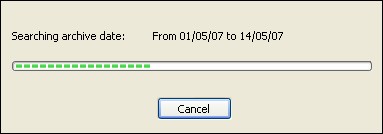
•
•Your search results will be displayed in the Search Results pane as they are found, and if you had canceled the search, you will still see the results found up to the point when you clicked cancel. You can double-click on each fax message to open it in the Zetafax Viewer.
•You can always go back to your last search results by clicking on Search Results ![]() under Sent Archive found in the Folder List.
under Sent Archive found in the Folder List.