
Picture
The Picture option allows you to add images in the following formats to your fax:
•*.g3f
•*.g3n
•*.g3s
•*.bmp
•*.tif
This allows you to add signatures, and other images to your fax message.
To do this, you must select the Picture option, and select the size and position of your image by dragging your mouse on the page. This will activate the file selection dialog. Browse to your image file, and select OK to add the image.
To modify your picture, select the Properties dialog:
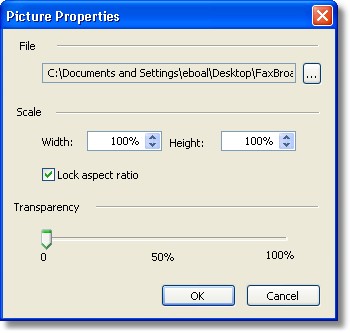
From here, you can browse to another image file, resize your image, and choose the transparency level of your image.