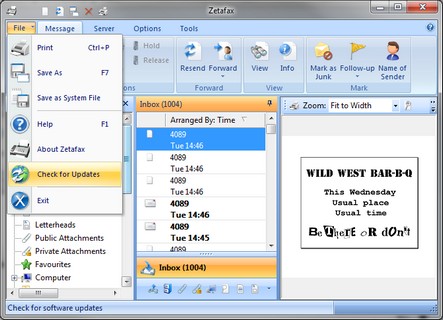How do I check for client updates?
If your administrator has enabled automatic client updates, the Zetafax Client will detect each new update when it is applied to your Server.
When a new update is available, the Zetafax Client will ask you if you wish to install it when the Client first started up.
•If you decide you would like to update your client, selecting the Yes option will close down your client and start the update process.
•If you select No, your Zetafax Client will start as usual and you will not be prompted again to install that update.
•If you want to update the client at a more convenient time select Remind me later, this will prompt you with the update the next time you restart the Zetafax Client.
•At any time whilst using the Zetafax Client, you can manually check for updates using the Check for updates... option located within the Help menu: