
How do I add embedded commands to my document?
Embedded commands are pieces of information that can be processed by Zetafax if they are included in your document.
The embedded commands that can be used by Zetafax can be found on the Insert tab from the ribbon for Office 2007/2010 users, or on the toolbar for Offices 2003 users. These allow you to add stationery, and attachments directly from Word or Excel. Embedded commands must be included in the first page of the document you are sending.
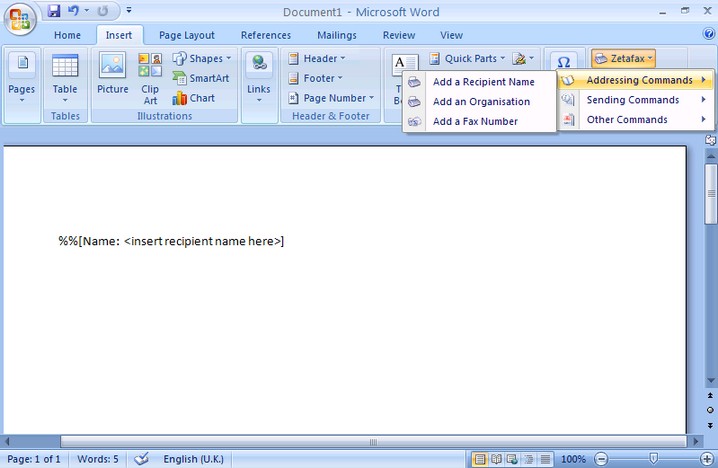
•Choose the embedded command you wish to add to your document from the Zetafax command.
•If required, modify the command to replace any information enclosed in brackets '<' and '>'.
For example:
%%[Name:<insert recipient name here>]
Should be modified to:
%%[Name:Sam Smith]
•When you have added all the embedded commands you require, and your document is complete, send your document to Zetafax using the Send to Zetafax button.