
Text Message Options
To view the Text Message Options select the Options tab and select the Text Message option, the Text Message Options dialog box will open to allow you to specify default settings for new text messages:
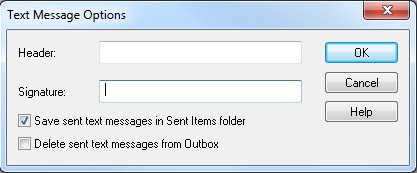
•The Header lets you specify a default message header.
•The Signature lets you specify a default message signature. On first use this field is set to your full name.
Save Sent Messages in the Sent Items Folder
The Save sent messages in Sent Items folder checkbox allows you to determine whether or not text messages are saved in the Sent Items Folder.
Delete Sent messages from Outbox
The Delete Sent messages from Outbox checkbox allows you to determine whether or not you wish text messages that have been successfully sent to be deleted from the Outbox folder. Checking this will result in your sent text messages being deleted from the Outbox, note these will not be moved to the Recycle Bin and are permanently deleted.