
Save
Allows you to archive a fax message from the Inbox window or Outbox window, or save a copy of a file in the Folder List window. Saving a message automatically deletes it from the appropriate window.
To save a message from the Inbox or Folder List windows
•Selecting a message in the Inbox or Folder List windows and choosing Save As from the File Menu displays the Save As dialog box to allow you to specify a name for the message, and choose where to save it.
•Enter a filename for the message.
•Select Save transmission report to save the transmission report and an optional description in the same location as the message.
You can view the transmission report for a saved message using the Info command on the Message tab.
To save a message from the Outbox window
•As you usually have an original version of the messages in your Outbox window, such as a word processor document, selecting a message in the Outbox window and choosing Save As from the File Menu gives you the option of saving just the transmission report for the message.
•Enter a filename for the message.
•This defaults to the recipient.
•If you selected the Save Image file option choose Save transmission report to include the transmission report with the file and enter an optional description.
•You can display the transmission report and description for the message using the Info command on the Message tab.
Note: that you will not be allowed to save the message if it is waiting to be sent, and the following warning is displayed:
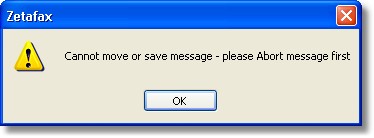
•Use Delete to delete it first, or wait until the message has been sent.