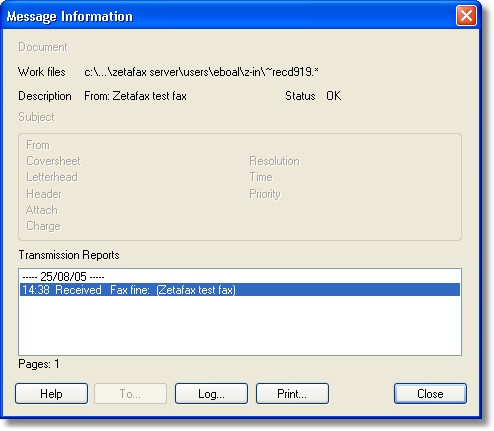How do I get information about a message?
•Select the fax in the Inbox or Outbox, window.
•On the Message tab, click the Info button.
If the item is a received fax, the Message Information dialog box displays the filename, description (if supplied), and transmission reports:
If the item is a sent fax, the Message Information dialog box shows the filename, description, and additional information specified when the fax was sent, together with the transmission reports, the number of pages sent, and the connection time:
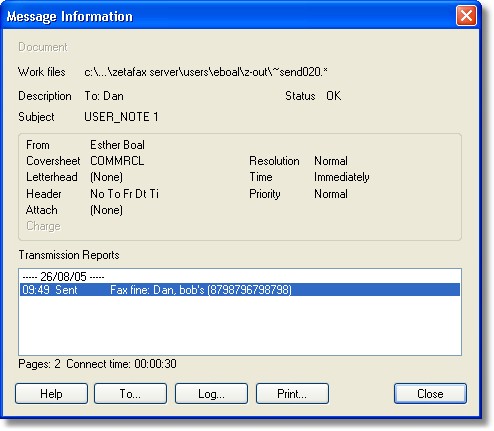
Related topics