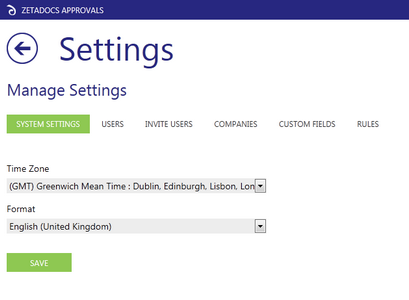System Settings
The System Settings contain all the options which apply system wide across all users and companies. They consist of two settings which allow you to adjust the time zone and date and currency formats used.
Time Zone
Zetadocs needs to know which time zone you are using in your business to allow it to synch with your other systems and make tracking document dates and times easier. All dates and times will be displayed relative to the chosen Time Zone irrespective of your location when using the system. Daylight savings time is also applied automatically.
Format
The format option contains a wide selection of world cultures, selecting the correct culture allows Zetadocs to display dates, times, numbers and currencies in the correct regional format.
Configuring the System Settings
1.From within the site choose the Settings option.
2.The System Settings area is displayed by default, select the Time Zone drop down menu and choose the relevant time zone for your account.
3.Next select the Format drop down menu and choose your region to determine how amounts, date and times will be displayed.
Please Note: These settings will be used across all companies for this account.