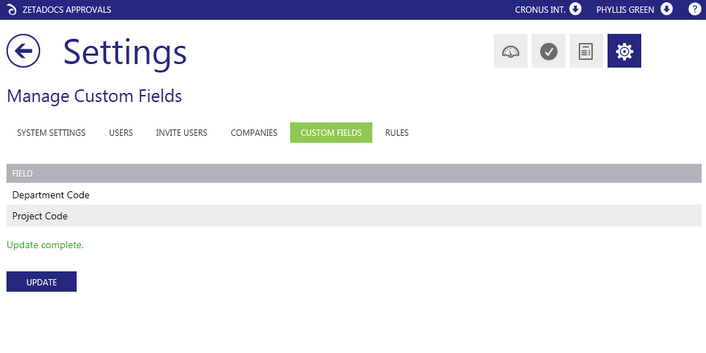Importing Custom Fields
To enable Zetadocs Approvals to utilize any custom fields configured in your connector they need to be imported into your configuration. This enables Zetadocs to only check on the availability of additional custom fields during setup rather than during the operation of the system which would slow the responsiveness of the system.
1.Log into the Zetadocs Approvals site and select the Settings option.
2.Next select Custom Fields to display the list of currently configured Custom Fields.
3.To add the Custom Fields setup in your connector simply select the Update button and any properly configured fields will be added to the list.
4.These will now be available to use when setting up rules.