The Dashboard
The Zetadocs Approvals Dashboard provides you with an overview of information relevant to you at a glance. As such it is filtered to display only content relevant to your user role and the selected company, you will have a selection of the following options.
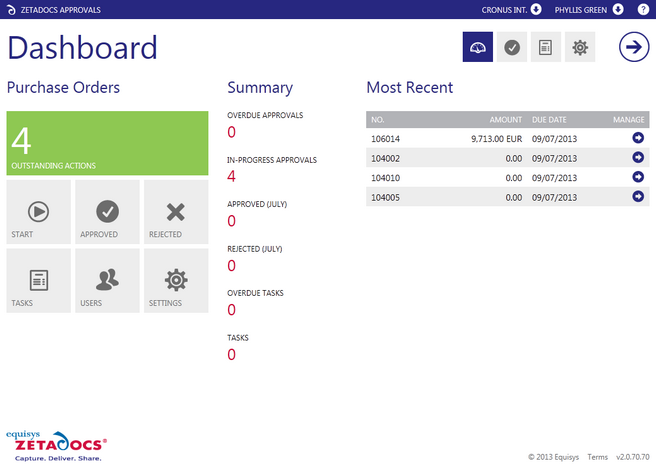
Actions
The Actions section contains a number of tiles which represent the various actions you can take.
Summary
The Summary section provides you with a breakdown of the various states an approval can have as well as the number of approvals in that particular state. The list displayed reflects your role within the system but the list can include the options below. By selecting the corresponding number you will be taken to a list view of those specific items.
Overdue Approvals – Details the number of your approvals which are overdue.
In Progress Approvals – The number of approval requests which have yet to be approved or rejected.
Approved (Month) – The total number of items which have been approved this calendar month.
Rejected (Month) – The total number of items which have been rejected this calendar month.
Overdue Tasks – This represents the number of tasks you have waiting which are overdue.
Tasks – This represents the number of tasks you have waiting.
Most recent
The Most Recent section provides a view of the last few approvals related to you. It provides brief summary data on each including:
Number – Contains the Invoice Number
Amount – Contains the total amount of the invoice excluding VAT
Due Date – The date which the current task on this approval has to be completed by.
Manage – The manage icon will take you to the details page for that particular approval request.